Ubiquity Robotics ROS image
Raspberry PI 3 image with ROS installed (but with a catch).
https://downloads.ubiquityrobotics.com/
Image is very easy to flash.
apt-get install gnome-disk-utility
This is precustomized for Ubiquity Robotics Magni robot.
https://ubiquityrobotics.com/magni.html
Github related:
https://github.com/UbiquityRobotics/ubiquity_main
How to disable the default magni default ROS setup starting:
https://askubuntu.com/questions/19320/how-to-enable-or-disable-services
Type:
systemctl disable magni-base
Not fully stable due to memory issues?
https://answers.ros.org/question/249515/raspberry-pi-crashes-when-i-try-to-build-the-catkin-workspace/
Workaround .. no parallel compiling
catkin_make -j 1
How to disable user interface and enable ssh (if not needed, GUI takes quite much memory):
http://ask.xmodulo.com/disable-desktop-gui-raspberry-pi.html
raspi-config
Bluetooth had issues on this setup. Raspbian worked, used similar settings and got BT working.
Commented following dtoverlay statement from config.txt:
cat /boot/config.txt
#dtoverlay=pi3-miniuart-bt
Modified cmdline.txt:
$ cat /boot/cmdline.txt
dwc_otg.lpm_enable=0 console=serial0,,115200 root=/dev/mmcblk0p2 rootfstype=ext4 elevator=deadline fsck.repair=yes rootwait quiet splash plymouth.ignore-serial-consoles
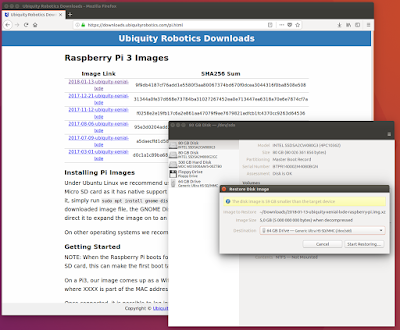
Kommentit
Lähetä kommentti